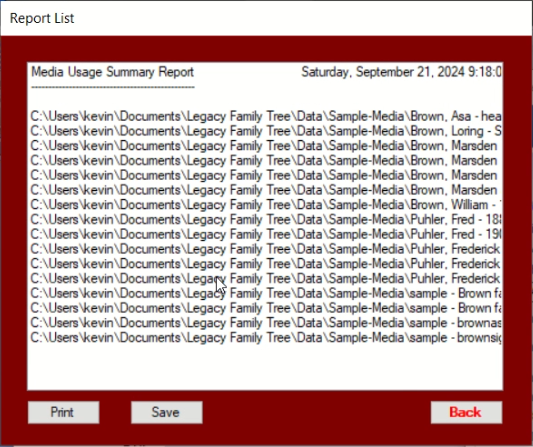As ever, you use this free code at your own risk.
Feel free to use the software on this site but please honor the copyright.
This page demonstrates how to use our Legacy Media Summary Report software on Windows.
The program uses the Scrapbook report from the Legacy Family Tree Software.
Legacy Family Tree Software is available for free from here.
Legacy Media Summary Report was written to summarize the Scrapbook Media report as if an media item is attached to multiple people in your tree, the report can get a little verbose and unwieldy.
In order to make the list more concise, this program was written. The program was tested using only the scrapbook media report. It may well work with other reports too, but this has not been tested.
Legacy Media Summary Report is available (for free) from our website by clicking the button below
It should be noted that the software works under Windows 10 with Legacy Version 10 it also requires the VB.Net framework to be installed.
Legacy Media Summary Report is installed by double-clicking the downloaded file from above.
The installation process is pretty much self explanatory. Just follow the prompts.
Once the installation is complete and if you have allowed a desktop icon you should see the following icon on your desktop.
Once you select the "Scrapbook" option, make sure that the "Master Source" and "Source Citation Detail" options are checked.
When you have checked those options click on the "Print Media File" button. On the pop-up that gets displayed ensure that the "Text file" button is selected, then press the "Create" button.
Follow the usual prompts for saving a file.
This is the text file that will be used by Legacy Media Summary Report
When you run the Legacy Media Summary Report program the following screen is displayed.
Click on the "Browse" button to select your input file. Once it is selected a "Run" button will be visible.
There are two options available by checking or unchecking the option boxes. Both are "Checked" by default.
The options are:
Once you are happy with your choices you click the "Run" button. The program will then display the output file created. This can either be printed or saved (or both). Below is a sample of the detail report:
Feel free to use the software on this site but please honor the copyright.
This page demonstrates how to use our Legacy Media Summary Report software on Windows.
Overview
The program uses the Scrapbook report from the Legacy Family Tree Software.
Legacy Family Tree Software is available for free from here.
Legacy Media Summary Report was written to summarize the Scrapbook Media report as if an media item is attached to multiple people in your tree, the report can get a little verbose and unwieldy.
In order to make the list more concise, this program was written. The program was tested using only the scrapbook media report. It may well work with other reports too, but this has not been tested.
Downloading Legacy Media Summary Report Software
Legacy Media Summary Report is available (for free) from our website by clicking the button below
It should be noted that the software works under Windows 10 with Legacy Version 10 it also requires the VB.Net framework to be installed.
Installation
Legacy Media Summary Report is installed by double-clicking the downloaded file from above.
The installation process is pretty much self explanatory. Just follow the prompts.
Once the installation is complete and if you have allowed a desktop icon you should see the following icon on your desktop.

Using The Legacy Media Summary Report Program
A YouTube™ video demonstrating how to use
this program is available by clicking the button below.
As previously stated, the program requires the output from the Legacy™ Family tree software's Scrapbook report. This can be generated by clicking on the "Reports" option on the top ribbon, and then clicking the "Scrapbook" option.
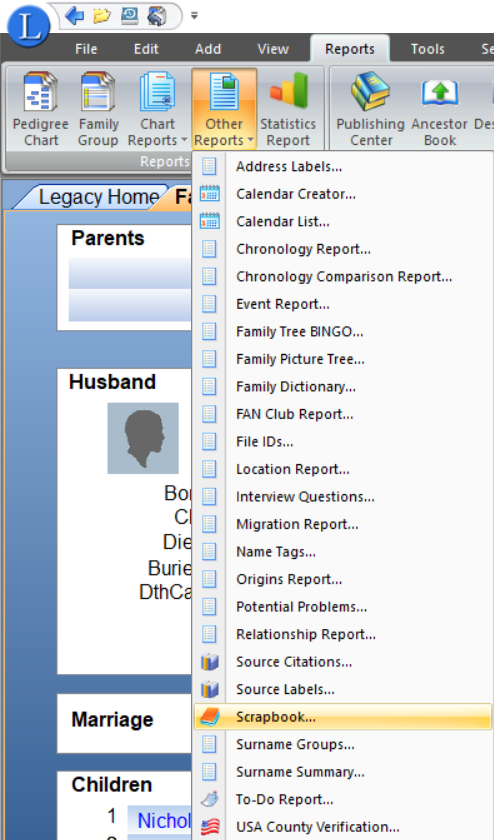
Once you select the "Scrapbook" option, make sure that the "Master Source" and "Source Citation Detail" options are checked.
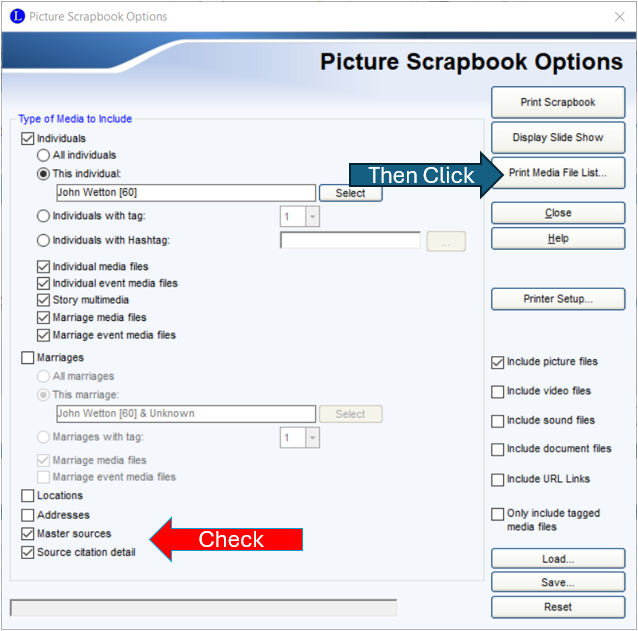
When you have checked those options click on the "Print Media File" button. On the pop-up that gets displayed ensure that the "Text file" button is selected, then press the "Create" button.
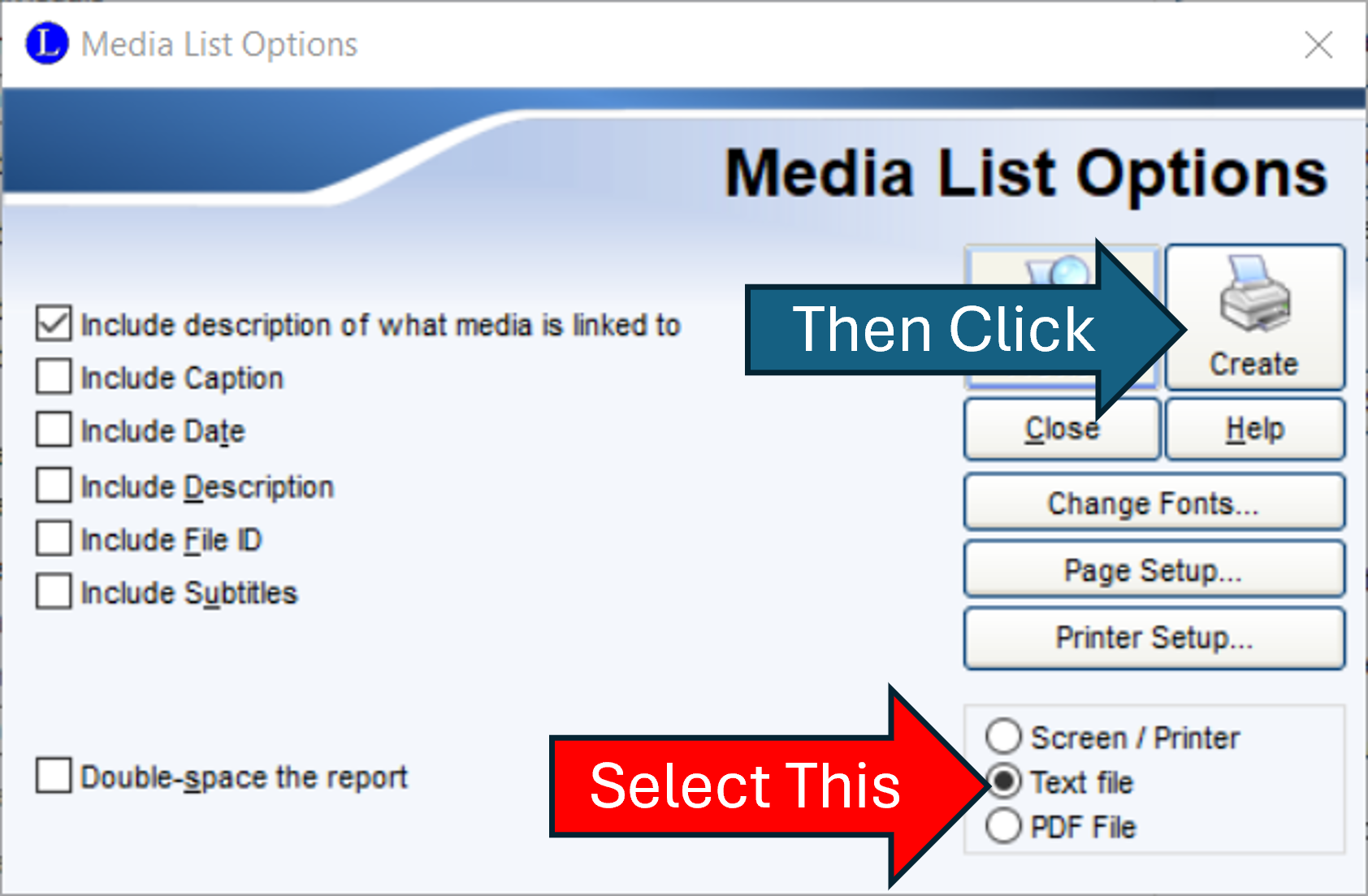
Follow the usual prompts for saving a file.
This is the text file that will be used by Legacy Media Summary Report
When you run the Legacy Media Summary Report program the following screen is displayed.

Click on the "Browse" button to select your input file. Once it is selected a "Run" button will be visible.
There are two options available by checking or unchecking the option boxes. Both are "Checked" by default.
The options are:
- Show Details? : This option will show the records associated with the media. Checking this box will result in a more verbose output file.
- Show Totals? : This option will produce the total number of records associated with the media.
Once you are happy with your choices you click the "Run" button. The program will then display the output file created. This can either be printed or saved (or both). Below is a sample of the detail report: