|
|
As ever, you use this free program at your own risk.
Feel free to use the software on this site but please honor the copyright.
The program, ASLDAYCC is simple program that will return a condition code depending on what day of the week it is.
You can specify what day of the week is to be considered the start of the week (the default is Sunday) and you can also
specify what hour of the morning signifies the day change (obviously, the default is midnight).
ASLDAYCC can be useful to prevent jobs from running on certain days, especially if you have no job scheduler onsite.
For a fully detailed description of ASLDAYCC please refer to the PDF .
One of the main purposes for releasing ASLDAYCC is to demonstrate how to call ASLDATER from an
assembler program.
ASLDAYCC comes with an pre-assembled program named ASLDATER which is the main Abbydale Systems date programs.
Details on ASLDATER can be found here.
Assembly details of the program ASLDAYCC can be found here.
If you choose to install ASLDAYCC then you need to follow the steps below.
A document detailing how to use the ASLDAYCC program can be found
here or in the PDS that is received.
| |
| |
| |
Step 1 |
Download The ASLDAYCC Program's XMI file
The ASLDAYCC facility is distributed as a binary XMI file.
Download the XMI file from here.
|
|
| |
| |
| |
Step 2 |
Upload The ASLDAYCC Facility to the Target z/OS System
File transfer the XMI file downloaded in Step 3 up to the target z/OS system as a binary file. The XMI file must be transferred as a binary file otherwise the file will be corrupt.
|
|
| |
| |
| |
Step 1 |
RECEIVE the Transferred File
Issue the TSO RECEIVE command for the file that was transferred to the target system.
RECEIVE your.uploaded.file.XMI
|
|
| |
| |
| |
Step 4 |
Run the UNPACK member of the Received Dataset
The UNPACK member of the received dataset will extract the two datasets that comprise the ASLDAYCC facility.
Follow the prompts issued by the UNPACK member and all the required datasets and a PDF dataset will be allocated and populated with
of the required components.
To execute the UNPACK member either put an EX next to the member i.e.
Executing the UNPACK Member
Menu Functions Confirm Utilities Help
------------------------------------------------------------------------------
EDIT ABBYDALE.ASLDAYCC.PDS Row 00001 of 00013
Command ===> Scroll ===> CSR
Name Prompt Size Created Changed ID
_________ $$$INDEX
_________ $$INSTAL
_________ COPYRITE
_________ DISCLAIM
_________ INFOPROG
_________ JCL
_________ LOADLIB
_________ MACIB
_________ PDF
_________ PDF2
_________ PROGINFO
_________ README
_________ SOURCE
EX UNPACK
**End** |
Alternatively issue the execute as you would any other REXX exec. i.e.
TSO EX 'your.received.dataset(UNPACK)'
A full description of the members containe din the XMI file can be found here. |
|
| |
| |
| |
Step 5 |
Read the $$INSTAL Member to Complete the Installation
The $$INSTAL member of the received dataset contains instructions of how to complete the installation
of the ASLDAYCC program.
The implementation will differ depending on the site standards but
essentially you need to make the load library available to the users.
|
|
| |
| |
| |
Step 6 |
(Optionally) Download the PDF
To download the PDF file transfer it to a Windows based operating system as a binary file with a .PDF extension.
Once it is on the Windows system it should be able to be read as a PDF.
Alternatively you can download the PDF directly from here.
|
|
|
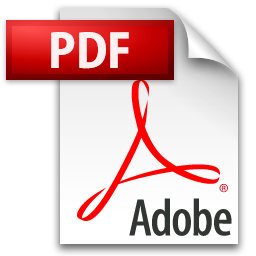
Click the PDF logo to download the ASLDAYCC PDF |